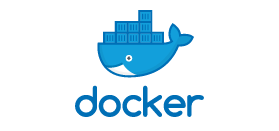
Docker is a platform designed to help developers build, ship, and run applications in a consistent environment. It uses containerization technology to package applications and their dependencies into containers, which can then be deployed across different environments with confidence that they will run the same way everywhere.
Here’s a brief overview of Docker and its key concepts:
1. Containers

Containers are lightweight, standalone, and executable packages that include everything needed to run a piece of software—code, runtime, libraries, and dependencies. Containers provide process and file system isolation, meaning they run independently from each other and from the host system.
2. Docker Images

Images are read-only templates used to create containers. They include the application code, libraries, and other dependencies required for the application to run Images are built in layers, which allows for efficient storage and sharing. Each layer represents a set of changes or additions.
3. Dockerfile

A Dockerfile is a text file that contains a set of instructions for building a Docker image. It defines the base image, application code, dependencies, and the commands to run the application. Docker reads the Dockerfile to build an image according to the specified instructions.
4. Docker Engine

Docker Engine is the core software that runs on the host machine to create, manage, and run containers. It consists of a server (daemon) and a client (CLI) that interact with each other.
5. Docker Hub
Docker Hub is a cloud-based repository service for sharing Docker images. It allows users to upload, download, and manage Docker images. It also provides a public registry with a large collection of pre-built images.
6. Docker Compose
Docker Compose is a tool used to define and run
multi-container Docker applications. You write a docker-compose.yml file to
specify the services, networks, and volumes required by your application.
Use Case: It simplifies managing complex applications with multiple
interdependent containers
7. Docker Swarm
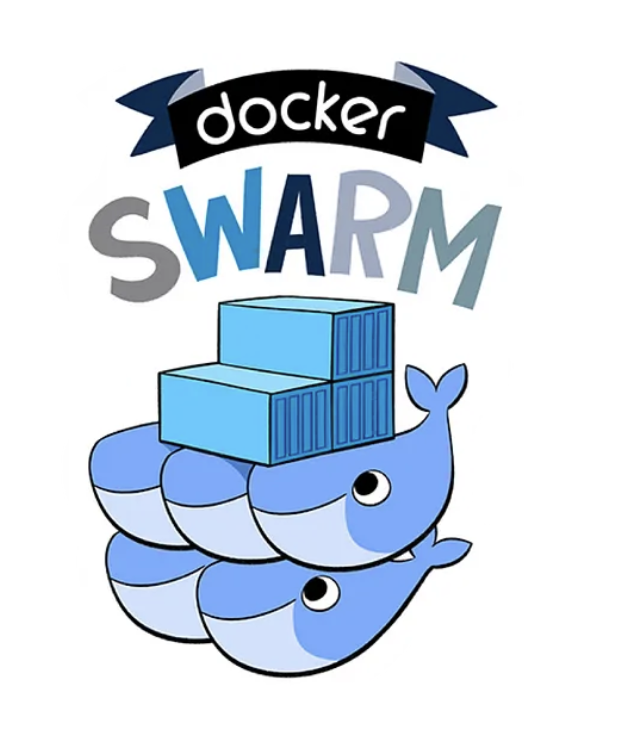
Docker Swarm is Docker’s native clustering and orchestration tool. It allows you to manage a cluster of Docker nodes (machines) as a single virtual system, providing high availability and scaling of containerized applications. It includes load balancing, service discovery, and scaling.
8. Kubernetes

While Docker Swarm is Docker's native solution, Kubernetes is a popular open-source platform for container orchestration. It provides advanced features for managing containerized applications at scale and is widely used in production environments.
Benefits of Using Docker
- Consistency: Ensures that applications run the same way in different environments, from development to production.
- Isolation: Keeps applications and their dependencies isolated from each other and from the host system.
- Portability: Containers can run on any system that supports Docker, regardless of the underlying hardware or OS.
- Efficiency: Containers share the host OS kernel and resources, making them more lightweight compared to traditional virtual machines.
- Scalability: Easily scale applications up or down by adding or removing containers.
Docker is widely used in modern development workflows, especially in environments that rely on continuous integration/continuous deployment (CI/CD), microservices architecture, and cloud-native applications. It simplifies many aspects of application deployment and management, making it a powerful tool for developers and operations teams.